Today I am going to talk about the cool extensions that one can add in their Google Chrome Browser and can enjoy the browsing more than before. Extensions are there to improve the browsing experience of an individual and believe me by having these extensions added in your Chrome browser you guys will surely have a great time while browsing using Chrome.One of the main reason of Chrome's popularity is a number of great extensions that are available here for the taking and as many of the browsers are losing their audiences and Chrome is still standing firm, one of the reasons for its popularity and usability is the availability of awesome extensions.
The list of extensions that I am presenting in this article of mine is truly based on my likings and the extensions that I personally use with my Chrome Browser.
Let us get started with the list:
- Grammarly: Grammarly is one of the most used extension worldwide. Whenever we type something on the web either a status on Facebook or an important email in Gmail, we tend to make some silly grammar mistakes, Grammarly is there to tell us our mistakes in the real time and help us in correcting them. Thus Grammarly helps us in writing an error-free and mistake-free document that creates an effective document and helps the reader to read it without any hiccups or grammatical error.You Simply have to go to chrome web store and type Grammarly over there in the search box and then have to add it to the browser.Once you have added it, it will ask you to Register yourself into it and then it will start its working.
- Secure Mail for Gmail: We often tend to worry about the emails that we sent over the network, we often feel that our information that we are sending in the mail is not secure and someone can see it by breaching the security over the web. In order to get rid of this worry, an extension is there that can be added to the Chrome Browser that gets collaborated with the Gmail Service and helps us in sending an encrypted form of Email over the web. While sending the mail it will ask us to set a password for the receiver that he/she needs to enter to decrypt the message and read it.Once you have added the extension you will see a lock icon next to the compose button in your Gmail account, by clicking on this lock button you can compose a secure email.
- Imagus: We often tends to see lots and lots of images over the web, either while surfing any website or while checking out our news feed on Facebook, we tends to see number of images along with the videos as well, and for enlarging them we need to make a click on it, in order to get rid of clicking them and by just hovering over them we can enlarge them by using an extension called "Imagus". Now we don't have to click on them just hover over them and they will be enlarged automatically, a cool extension to use.YouTube thumbnails can be enlarged as well by just hovering cursor over them.
- Marker: Marker is a great tool that can be used by developers to point out the bugs in their web applications or something, how it works it simply allows you to get a screenshot of the whole page or of a particular area and then provides you an interface for mailing it directly to the responsible person.It also provides you the editing feature so that you can point to the bug more effectively and for a normal person who has nothing to do with debugging and all it can be used as a normal tool for taking screenshots.Once the extension is added in your browser you simply have to click on its icon, and then have to register yourself first to use it.
- Save to Pocket: Save to pocket is another great extension that you should try, It helps you to save the articles or web pages that you want to save and then after saving it to it, you can visit the saved web pages later and can read the saved articles directly from it. If you are a blog lover and tend to visit number of blogs in a day, so you must know that pain of missing out on a good article due to some reason or other cause its hard to remember the name of the article after few days, in order to get rid of this problem you can save the article using Save to Pocket extension and can read it later.Using this extension you get all your saved articles and links at a single place.
 |
| I have used the marker tool to take a screenshot of one of my website. |
 |
| Your Pocket Interface will look like this once you logged into it. |
That's it in this article of mine, I hope you guys will find it informative and I would like to suggest all of you try and use these extensions for at least once with your Chrome Browser and I can assure you guys that you won't be disappointed by them.





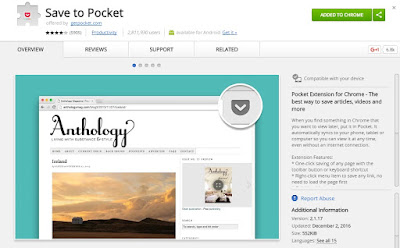
No comments:
Post a Comment
Thanks for Your Time!